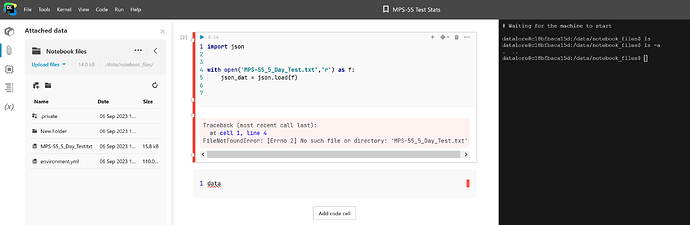I have recently updated my datalore install to 2023.3.1. I have a large number of files over time i’ve uploaded into various notebooks, however now when I open those notebooks, the files appear in the web interface under notebook files, but if I pull up a terminal (or use docker run -it <agent_container> /bin/bash I don’t see any of those files under /data/notebook_files. Also, if I create a brand new notebook, and attach a file, I can’t access it in python, and don’t see it in the /data/notebook_files directory as you can see in the attached screenshot. .
But every time I open the notebook I see the files under the “Notebook Files” section. Is there an environmental variable or something else I’m missing here that would have caused this change with an update? Everything else is working fine, just the files.
it could be similar to this issue, but it is from 4 years ago, so it seems unlikely that the same problem would still exist, and this didn’t exist before I updated to 2023.3.1 from 2023.1 uploaded-data-found-found