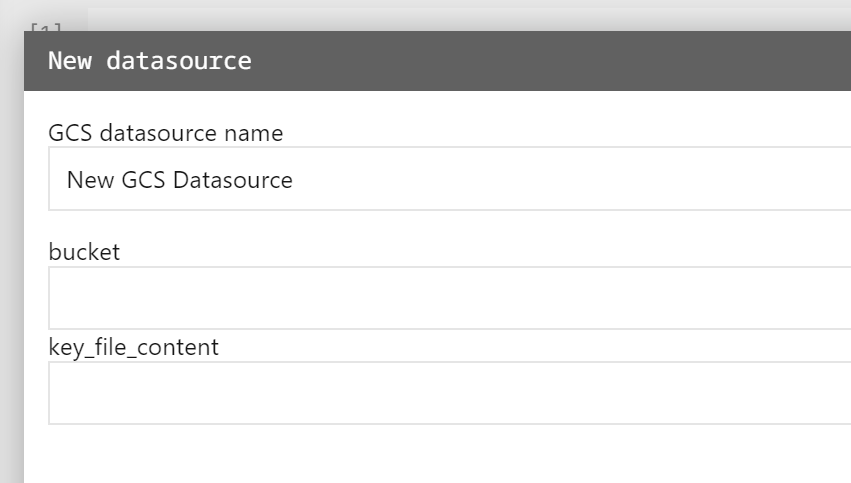I just started using Datalore (and loved the experience so much that went ahead and signed up for Pro right away). Kudos to Jetbrains on creating another steller product.
But I’m having trouble attaching GCS buckets. The documentation seems a bit sparse. All that I could find is here, which simply says:
In the New datasource dialog, fill in the fields and click Save and close.
Now here’s that dialog and I’m not sure what exactly to put where.
What I tried
GCS datasource name
I believe it’s for reference within Datalore? So I can put anything here, right? Anyway, I put “patant-data-ors”.
bucket
Options I tried:
- patent-data-ors (name of the bucket)
- storage.googleapis.com/patent-data-ors
- patent-data-ors.storage.googleapis.com
Also tried 2 and 3 with https://.
key_file_content
I left it blank. Guessing it’s for private buckets? Mine is publicly accessible.
I couldn’t find anything in this forum on GCS. I’ll appreciate any help pointiing out what I’m doing wrong. Thank you.