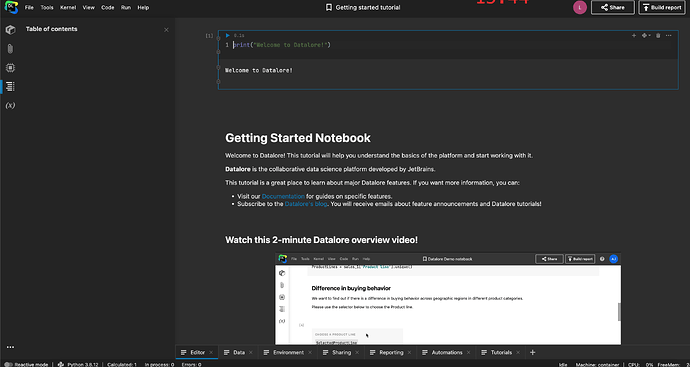I set up and run in docker mode, everything seems OK, however, the TOC never show anythig whatever i do, even opening the tutorial notebook.
could somebody help out?
Hello @leonli,
Which version do you use? I didn’t manage to reproduce this issue on 2023.1. Please also check browser console and server log for errors.
Thank you!
Best regards,
Igor Medovolkin
QA Engineer in Datalore
Hi igro,
I did get some errors reported in browser console no matter which browser I used.
pls find the related info below:
-
version info
I installed all components in a VM with guest os “Ubuntu 22.04.1 LTS(Desktop)”
I use only the major component, pg + datalore + agent, setting copied from datalore-configs/docker-compose.yaml at 2023.1 · JetBrains/datalore-configs · GitHub
the only changed is the configuration with public URL,like:
DATALORE_PUBLIC_URL: "http://192.168.171.200:18082"
docker ps result
CONTAINER ID IMAGE COMMAND CREATED STATUS PORTS NAMES
38f79b50f2fc jetbrains/datalore-agent:2023.1 "/bin/bash agent_ent…" 10 minutes ago Up 10 minutes
126726d17f83 jetbrains/datalore-postgres:2023.1 "docker-entrypoint.s…" 3 weeks ago Up 6 days 5432/tcp datalore-postgresql-1
3837c832a1a2 jetbrains/datalore-server:2023.1 "/bin/bash entrypoin…" 3 weeks ago Up 6 days 4060/tcp, 5050/tcp, 8081/tcp, 0.0.0.0:18082->8080/tcp, :::18082->8080/tcp datalore-datalore-1
-
error in browser console (chrome - Version 111.0.5563.64 (Official Build) (x86_64))
I tried open notebook in both inside and outside the VM using chrome(also safari and firefox)
Error in Chrome
worker.js?v=342:12068 Uncaught DOMException: Failed to execute 'importScripts' on 'WorkerGlobalScope': The script at 'http://192.168.171.200:18082/webworker.tvm.js?v=342' failed to load.
at listener (http://10.10.20.250:18082/worker.js?v=342:12068:6)
any other info needed, pls tell me.
thanks
Thank you for the provided details! I managed to reproduce this issue by changing the port on my installation (it worked fine on 8080, and it works fine at our other instances behind a reverse proxy).
I will forward this report to the dev team, thank you for the report!
Hi igro,
Thanks for reply, according to your comment, I changed the port back to 8080, and it works now, it really save my time.
And hope changing the port mapping will work in the future.