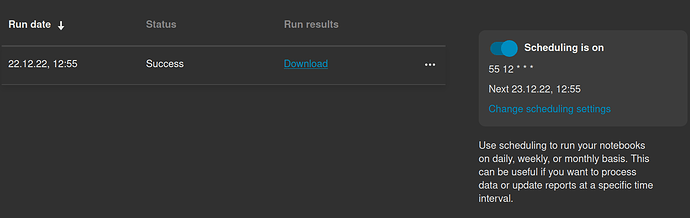I set up a schedule job to run every day, the job will produce a text file as part of the job. The text file can be created/updated without issue when I run it manually, but the txt file is not created when it ran as a schedule job. The schedule job will report back as successful, from what I can see, it finish all the task just not write to text file
Hello,
Scheduled runs don’t modify original files, they are designed to minimize interference with the original notebook. Instead, modified files are gathered and saved as run results.
You can get run results with “Download” action:
Alternatively, you can access the results directly in Attached Files: /data/notebook_files/runs/run_$date/your_file.txt
Thanks for the response, but that’s not what I wa asking. If my code contain a CSV.Write function. It will create the csv file if I run it directly, but will not when it is ran as schedule
So, there are no csv files in the run results?
Please check the output of !find /data/notebook_files/runs
Got it. Thank you. I was assuming the files would be saved to the location that was defined in the code. Appreciate your helps
I still have this problem. My code has a csv write function. It will create the .csv file if I run it directly, but will not when it is ran as schedule. When I go to /data/notebook_files/runs, I only see the .ipynb file of the run, but the .csv file is no where to be found. Do you have an update on this? Thanks!