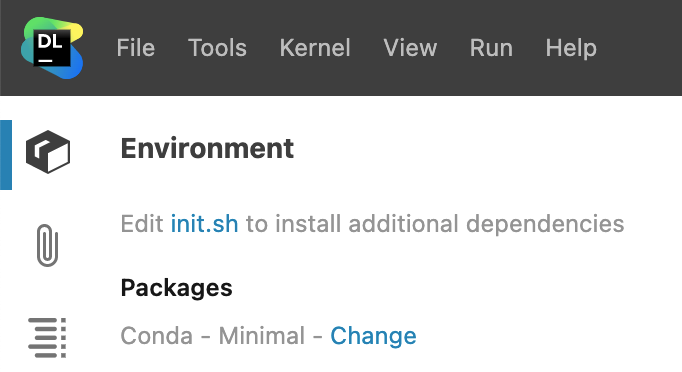I am wondering if it is possible to install RapidsAI on the GPU Machine.
If one opens cuml of cudf in the Library Manager the following message appears
Please install cuml via the rapidsai conda channel. See Installation Guide - RAPIDS Docs for instructions.
If one tries to install one of them, it fails.
Therefore, I am wondering if it is possible to use cuml or cudf in that machine and if yes, what should one need to do?
1 Like
Hi @goncalomperes,
Unfortunately at the moment Datalore’s library manager doesn’t support custom conda channels, and adding rapidsai channel with !conda config doesn’t help because of multiple conflicts with default environment.
We’ll investigate what we can do to support it, thank you for the feedback!
2 Likes
Thank you @artem.borzilov.
Will wait for further instructions as it would be helpful for current endeavours.
Was this resolved? Can you suggest how to install RapidsAi on Datalore?
@Tim_Blackmore @goncalomperes
Recently it became possible to install RapidsAi on Datalore, still not from LM ui.
- Create a notebook with conda – minimal base environment
- Open
init.sh from Environment tab:
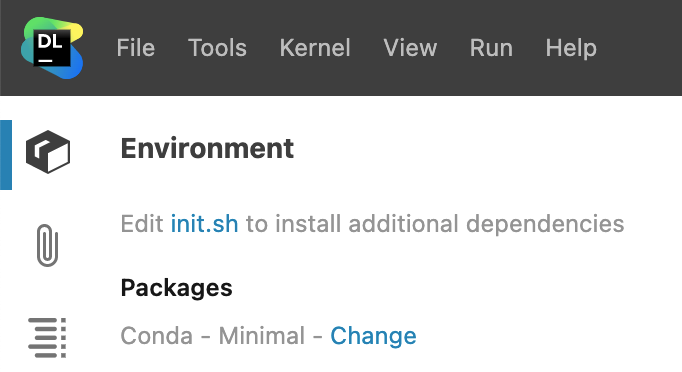
- Add the following line there:
conda install -y -c rapidsai -c nvidia -c conda-forge rapids-blazing=21.10 python=3.8 cudatoolkit=11.2
- This script will run each time when the machine is started, you can run it after creation with
!sh init.sh or just restart the machine (not kernel)
The notebook will initialize for ~12 minutes because RapidsAI installation is quite long
1 Like
Thanks for getting back to me so soon! 
Unfortunately it results in an error when I set up the cluster. Would you have any advice?
from dask_cuda import LocalCUDACluster
# create a local CUDA cluster
cluster = LocalCUDACluster()
client = Client(cluster)
client
Traceback (most recent call last):
File "/opt/anaconda3/envs/minimal/lib/python3.8/site-packages/dask_cuda/initialize.py", line 32, in _create_cuda_context
distributed.comm.ucx.init_once()
File "/opt/anaconda3/envs/minimal/lib/python3.8/site-packages/distributed/comm/ucx.py", line 58, in init_once
ucx_config = _scrub_ucx_config()
File "/opt/anaconda3/envs/minimal/lib/python3.8/site-packages/distributed/comm/ucx.py", line 508, in _scrub_ucx_config
from ucp import get_config, get_ucx_version
File "/opt/anaconda3/envs/minimal/lib/python3.8/site-packages/ucp/__init__.py", line 10, in <module>
from .core import * # noqa
File "/opt/anaconda3/envs/minimal/lib/python3.8/site-packages/ucp/core.py", line 16, in <module>
from . import comm
File "/opt/anaconda3/envs/minimal/lib/python3.8/site-packages/ucp/comm.py", line 8, in <module>
from ._libs import arr, ucx_api
ImportError: libnuma.so.1: cannot open shared object file: No such file or directory```
Adding sudo apt update && sudo apt install -y libnuma-dev to init.sh (or running it as magic) fixed this problem for me
1 Like