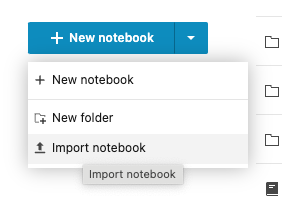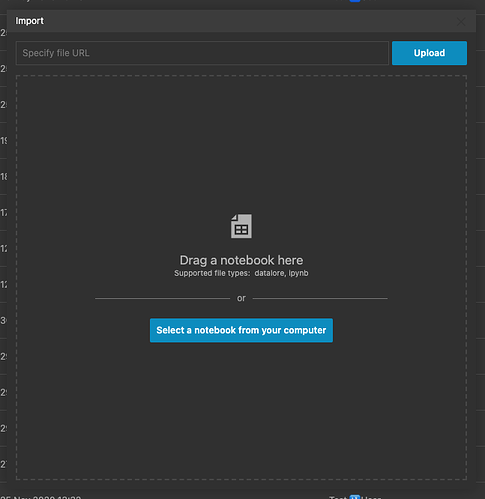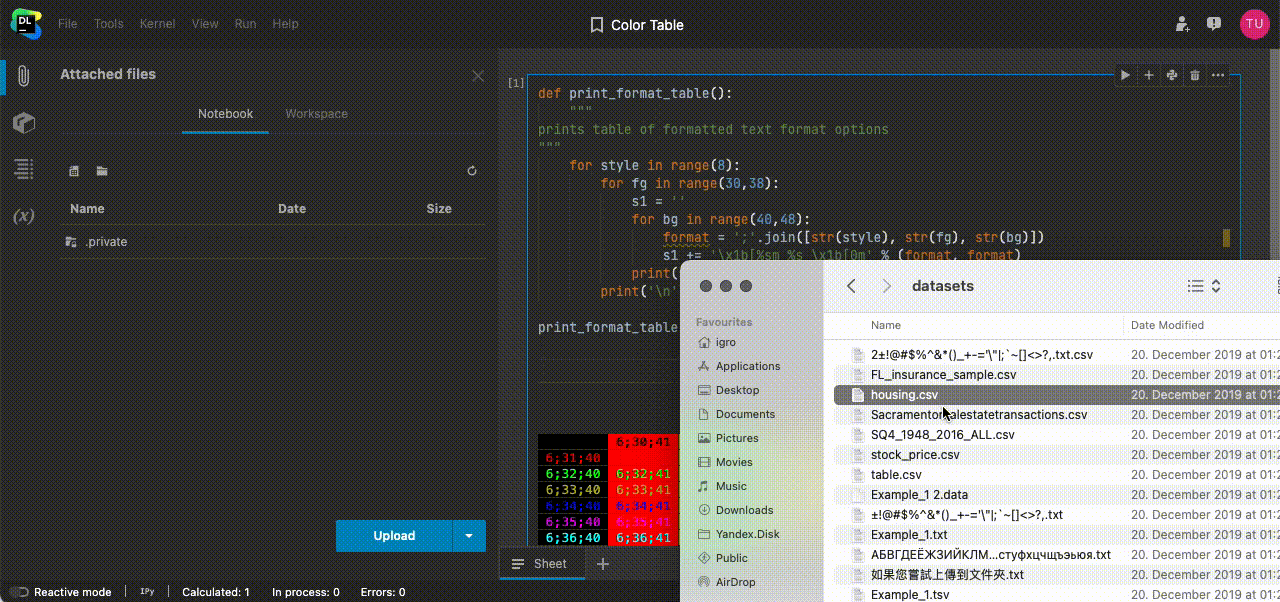If it’s not possible datalore is unusable for me. (I know I can export, I’m talking about import)
Where is the tracking issue on youtrack ?
EDIT:
Actually it seems that uploading an existing ipynb to create a new worskpace is supported.
But once you’re inside a notebook, importing an ipynb will not render the ipynb but treat it as a textfile.
Hello Stephane,
Yes, it is only possible to import an *.ipynb or *.datalore file as a notebook from the File System view:
- you can simply drag your notebook-file to the list
- or you can upload it using the “New Notebook” dialog (it also supports importing from an URL)
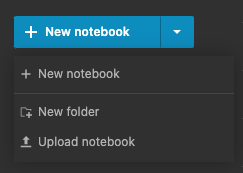
Files that are dropped to the editor are attached to the notebook as a file:
Regarding the issue tracker, we’re going to make it public in the next couple of months.
Thank you!
As far as I can tell, it is no longer possible to import ipynb files. At least, I don’t see any of the above UX.
Can anyone verify/clarify?
Hi @JoeGermuska,
Please expand the menu using the small arrow icon on the right and then use “import notebook” menu option. Alternatively you can just drag’n’drop your notebook file into the page.