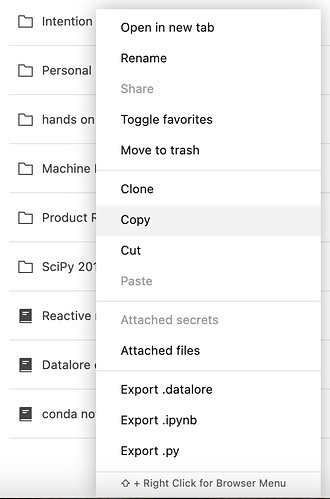I’m trying to load a .ipynb file into a new notebook and I keep getting an error ‘Import Failed’. Different .ipynb files load without an issue. I am trying to move the file over from another users account who has reached their limit of instance time. This user is leaving the project so they are not going to want to pay for a subscription on their account. Now I need to move the project over to my account and I am happy to pay for the service but before I pay for anything I want to figure out why the .ipynb file won’t load. Will upgrading to the paid version fix this issue? Thanks
Hello @Nathaniel_Lanier ,
You can copy & paste notebooks between workspaces via the context menu:
Regarding the “Import Failed” alert – I was able to import various .ipynb notebooks from my local Jupyter and some other examples from the net with no errors, so the issue might be caused by a malformed file. Could you please send me the file via DM so I can reproduce the problem?
Thank you.
1 Like
I had the same import error.
What worked me was:
- Opening the notebook is vs code first
- Clearing all output and saving