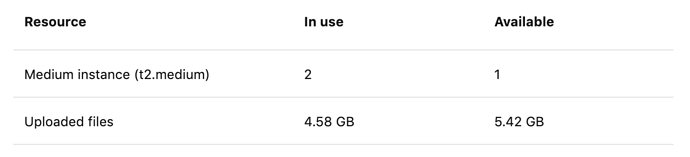That’s right, you can check disk usage at the Billing Report tab in the Account Settings dialog:
(and we definitely need to improve this report to show which workbooks are consuming space – this task is in our backlog)
Datalore will ask you to turn on the “long computation” mode if there is no activity for 50 minutes and after another 10 minutes will close the connection and terminate the agent.
Currently, we do not have a seamless redeployment, so now almost every day the application is unavailable for several minutes during the update – this also forces users to reload already opened pages, if any. But I believe you can work all day long without any session-expiration related issues.